Amazon Explained: Reviews
Good reviews are a contributor to success across all forms of ecommerce, but on Amazon in particular, it holds a lot more importance than many brands...

The virtual product bundle tool provides shopping convenience for Amazon’s customers but, for sellers, it presents a unique opportunity to increase sales, brand awareness, and average order value. In the latest entry of Podean’s Amazon Explained series, we highlight the importance of implementing virtual bundles and provide insight on the effects this feature could have on your business.
Virtual bundling allows Amazon brand owners to combine multiple FBA products under one listing offer – without the hassle of packing them together. Aside from order and sale increases, bundles are great cross-promotion tools and are often notably featured in the “Frequently Bought Together” section.
Here’s why virtual bundles should be an integral part of your broader Amazon strategy:
Shoppers love a good deal. If the prices of your products are well known and a discount is available, virtual bundles can help thrifty shoppers find their products at a discounted rate. By offering multiple items in an easy-to-purchase bundle with a stellar discount, shoppers can purchase essential products economically and efficiently – no coupon code needed.
Aside from order and sales increases, virtual bundles can also boost your brand awareness and visibility. You can effectively increase your digital share of Amazon’s shelf space and launch new products by bundling them with top-selling items or products that complement one another. Consider making your best-sellers the highlights of your bundles to show customers additional product offerings.
With virtual bundles, excess inventory and poor IPI scores can become things of the past. Since bundles are created without the inconvenience of physically packaging products together, you won’t have to modify your inbound FBA inventory or purchase additional UPCs. Bundles come with individual SKUs, which can be viewed in the Manage Inventory section of Seller Central.
If you’re a brand-registered Amazon seller, the virtual bundle tool was made specifically for you. Any ASINs you use must belong to your brand and have active FBA inventory in the ‘New’ condition. Keep in mind, used/renewed ASINs, gift cards, and electronically delivered products (such as videos, music, and eBooks) cannot be added to your virtual bundles, which can only be created in the Amazon US store. You can identify as a brand owner and gain access to the bundling tool by visiting theBrand Benefit Eligibility page.
Each virtual bundle can contain two to five ASINs and up to 9 images per listing. Because each component ASIN must be buyable on its own, multipacks and “multi-box” (single ASINs that ship in multiple boxes) items cannot be created with the bundle tool, and bundles may not be listed as part of variation families.
Using virtual bundles requires a unique pricing parameter; bundles can only be priced lower than, or equal to, the sum of the total price of each ASIN. Should the bundle price become higher than the sum of the bundle’s individual items, you will lose Buy Box eligibility on that listing.
Amazon highly suggests consistently monitoring your bundle prices and updating them if component prices change.
It’s important to be strategic when selecting your main component ASIN as it will help determine your bundle’s search and browse categorization. Any ASIN in your bundle may serve as the main component, and all ASINs inherit the main component’s search keywords; we suggest choosing your best-selling ASIN as your main component for increased discoverability.
Please note, once selected, your main component ASIN cannot be changed – you must delete the entire bundle and recreate it to select a new ASIN.
Once your bundle has been created, the detail page of the main component may show a “Make it a Bundle” widget, which lets customers know they can purchase that specific item with additional, complementary products.
Impressively, the widget can display up to six bundles that share one main component ASIN. It’s important to note that listing a virtual bundle with the same components of an existing bundle is strictly prohibited by Amazon, even if a different main component ASIN is used.
Though the widget does not appear on Amazon’s mobile app, it’s perfectly visible to all desktop users. Research has shown that its placement plays a crucial role in your customers’ shopper journey, as the widget appears within bullet points and reviews – making your virtual bundle offer highly visible for consumers.
Since we know you were wondering, yes, virtual bundles can be advertised! Bundles are only eligible for Sponsored Brand ads at this time (Sponsored Product ads aren’t currently available), but you also can increase your conversion rates and boost sales by creating an eye-catching A+ Content page to drive traffic and distinguish your bundles from competitors.
Your bundle’s Product Detail Page (PDP) is fully customizable, from the title to the description and price.
Once saved, a bundle’s main component, products, and SKU cannot be edited, but you are free to adjust the title, price, description, images, and bullet points.
Should you need to rework your bundle’s product offerings, you’ll have to delete the listing and recreate it after a 24-hour waiting period, per Amazon’s guidelines. SKUs may be reused after 24 hours as well.
According to Amazon, the most successful virtual bundles typically offer eye-catching discounts. Bundles are fully compatible with both coupons and A+ content. To add promotional offers to your listings you must be a Professional Seller with an overall Seller Feedback Rating of at least 3.5-stars and bring in at least 5 five feedback ratings per month.
In addition, Amazon requires all products to meet the following criteria before promotions can be applied:
Please keep in mind, virtual bundle discounts do not affect the price histories of their component ASINs or eligibility for Deals.
When customers purchase your bundles, the sales for each component are recorded under one order. In Seller Central reports, the components in the bundle will register the sales – the bundle ASINs/SKUs will not.
Each bundle component can be returned separately, with customers receiving a prorated refund for any products purchased at a discounted rate.
Bundles do not appear in UI level reports at this time but, the default contact for your Seller Central account will receive a weekly email report detailing your bundles’ performance metrics. This report will help you measure profitability by offering a breakdown of your bundle sales in the past 90 days. To be eligible for reporting your seller account needs to record at least one bundle sale within a 90-day timeframe.
All in all, virtual bundles are a force to be reckoned with when used effectively. From the savings and ease of use for buyers, to the sale and brand visibility increases for sellers, bundles are an Amazon asset all around.
Though this guide provides a brief overview of virtual bundle setup and benefits, creating them is just a starting point. In addition to Amazon business management, Podean can assist you in creating comprehensive strategies to utilize bundles for average order value increases or achieve any of your Amazon business goals. To learn more about Podean’s capabilities and how we can best support your business, please drop us a line to get the ball rolling.
Happy bundling!
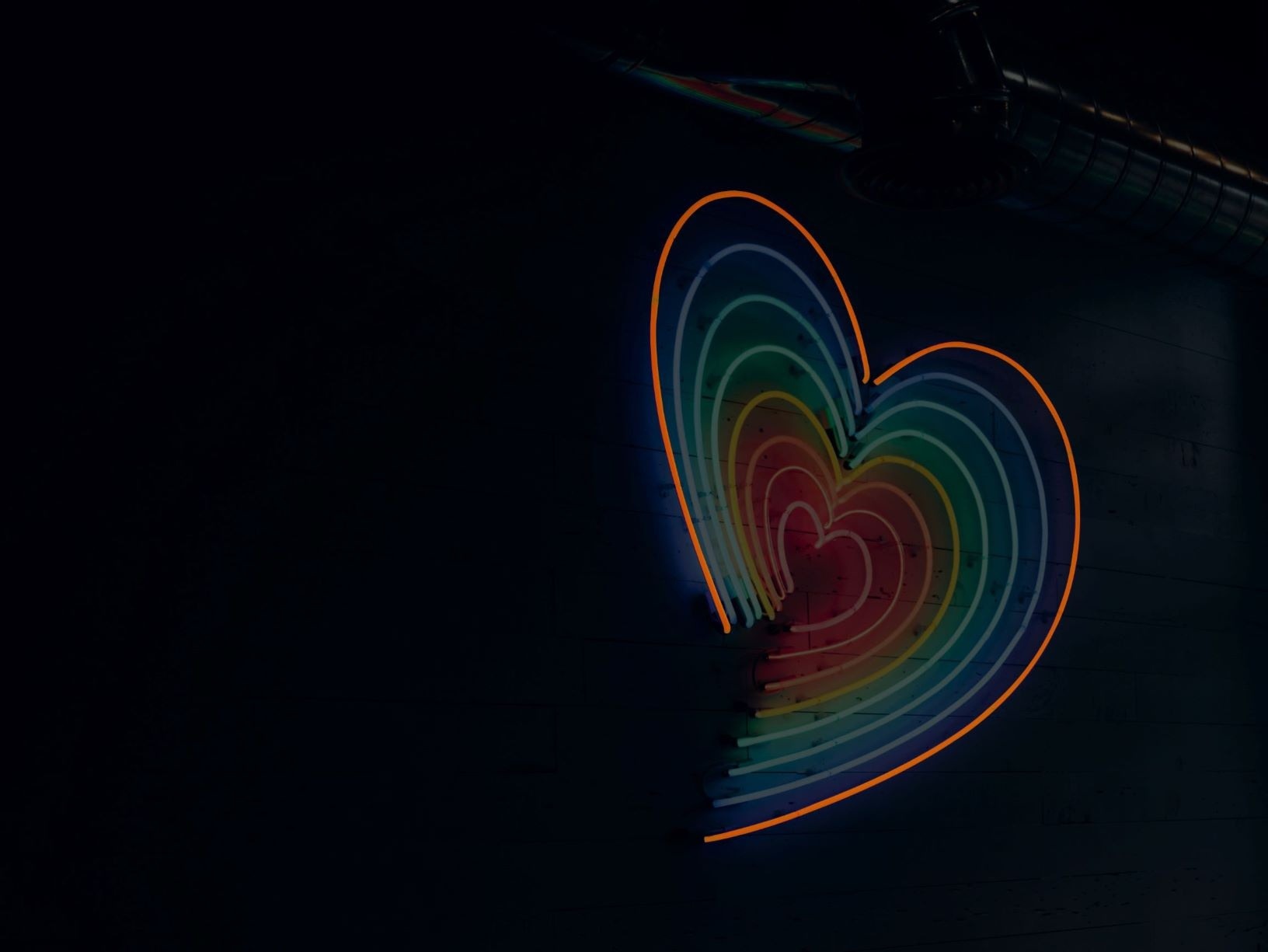
Good reviews are a contributor to success across all forms of ecommerce, but on Amazon in particular, it holds a lot more importance than many brands...

There’s no escaping the fact that, for some brands, Amazon represents digital retail’s wild west, rife with counterfeiters, unauthorized third party...

This original Op-Ed was written by Podean Global CEO Travis Johnson for The Drum and can be found here.
